
Next Steps After Purchasing Multifunctional Printer
This is a subtitle for your new post

Slide title
Write your caption hereButton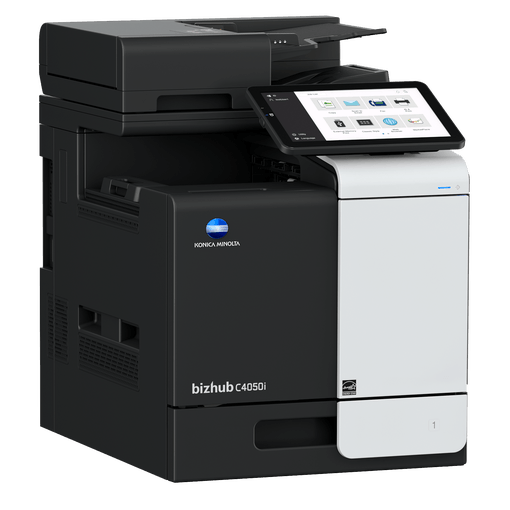
Slide title
Write your caption hereButton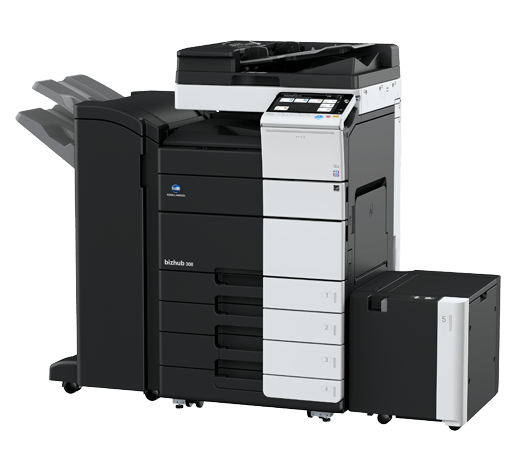
Slide title
Write your caption hereButton
Slide title
Write your caption hereButton
Slide title
Write your caption hereButton
Slide title
Write your caption hereButton
Slide title
Write your caption hereButton
Within the First Two Weeks...
The first two weeks with new equipment are the most important time to use it and test everything that it has to offer. Some important aspects to test are:
- Ink and Toner Print Quality
- Scanning Settings and Results
- Copying Settings and Results
- Fax Settings and Capabilities
Our multifunction printers have many different features available, so it should be a priority during this early phase of ownership for you to experiment with these features and tweak their settings to suit your needs. If any functionality of your printer isn't working properly contact our office immediately to ensure that the potential issue is covered under the manufacturer’s or KRM’s warranty!
You can contact us during business hours by phone at 413-568-4444. We're happy to have you as one of our customers! As a business we know that there's nothing more infuriating than a defective printing system. You can expect a fast response from us if there's anything that needs fixing or replacing because your satisfaction is our top priority. We want to ensure that all of our customers are happy with the product(s) they received.

